☰
◀ Previous △ Index Next ▶
F2.3} Notification dialog
The notification dialog appears on the lower-right corner of the
program for a limited duration. It displays information, warnings or
error messages and prompts the user to go to the output page to
visualize them
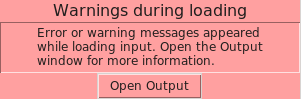 Colors:
Green normal message
Yellow warning
Red error
Colors:
Green normal message
Yellow warning
Red error
Notes:
- The window hides automatically after a certain period.
- Moves the mouse over the window to restart the time counter.
- Click anywhere on the window to hide it
- Click on the button (if shown) to go to the proposed action
- [Ctrl-o] tooggle opens output from anywhere
◀ Previous △ Index Next ▶
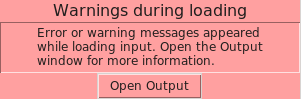 Colors:
Green normal message
Yellow warning
Red error
Notes:
- The window hides automatically after a certain period.
- Moves the mouse over the window to restart the time counter.
- Click anywhere on the window to hide it
- Click on the button (if shown) to go to the proposed action
- [Ctrl-o] tooggle opens output from anywhere
Colors:
Green normal message
Yellow warning
Red error
Notes:
- The window hides automatically after a certain period.
- Moves the mouse over the window to restart the time counter.
- Click anywhere on the window to hide it
- Click on the button (if shown) to go to the proposed action
- [Ctrl-o] tooggle opens output from anywhere
 flair
flair