☰
◀ Previous △ Index Next ▶
F4.5.5} Orientation Cube
The orientation cube is the cube showing the axes system located on
the bottom-left corner of each viewport
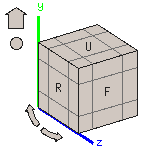 Hovering the mouse over the cube, it will enlarge in size and show
more detail waiting for mouse click commands
The letter on each side corresponds to the name of the side.
The naming follows the coordinate conversion that:
Z is horizontal and points the beam direction
Y is vertical (anti-gravity)
X is the horizontal (cross product of YxZ)
Letter Name Side description
~~~~~~ ~~~~~~ ~~~~~~~~~~~~~~~~~~~~~~~~~~~~~~~~~~~~
F Front X-Y plane towards the positive Z
B Back X-Y plane towards the negative Z
U Up X-Z plane towards the positive Y
D Down X-Z plane towards the negative Y
L Left Y-Z plane towards the positive X
R Right Y-Z plane towards the negative Y
Element Command
~~~~~~~~~~ ~~~~~~~~~~~~~~~~~~~~~~~~~~~~~~~~~~~~~~~~~
<center> the center of each side it will align the
viewport to the respective side
<edge> the edge between two sides it will align
the viewport at 45deg azimuthal between
the two sides
<corners> the corner from three sides it will align
the viewport at 45deg azimuthal and 45deg
polar between the 3 faces
<CW/CCW> will perform a 90deg rotation clockwise or
anti-clockwise versus the relative <w> vector
(perpendicular to the screen)
<arrows> move forward (right) or backward (left)
in the view history of the viewport
<home> will go the predefined system for each viewport
Red - Up
Green - Isometric
Blue - Right
Magenta - Front
<origin> the origin-circle will move the viewport to 0,0,0
<x/y/z> axis names, will align the clicked axis to
become vertical or horizontal (what is nearest)
<MMB> middle mouse button will toggle the trackball
for orbiting the viewport
Hovering the mouse over the cube, it will enlarge in size and show
more detail waiting for mouse click commands
The letter on each side corresponds to the name of the side.
The naming follows the coordinate conversion that:
Z is horizontal and points the beam direction
Y is vertical (anti-gravity)
X is the horizontal (cross product of YxZ)
Letter Name Side description
~~~~~~ ~~~~~~ ~~~~~~~~~~~~~~~~~~~~~~~~~~~~~~~~~~~~
F Front X-Y plane towards the positive Z
B Back X-Y plane towards the negative Z
U Up X-Z plane towards the positive Y
D Down X-Z plane towards the negative Y
L Left Y-Z plane towards the positive X
R Right Y-Z plane towards the negative Y
Element Command
~~~~~~~~~~ ~~~~~~~~~~~~~~~~~~~~~~~~~~~~~~~~~~~~~~~~~
<center> the center of each side it will align the
viewport to the respective side
<edge> the edge between two sides it will align
the viewport at 45deg azimuthal between
the two sides
<corners> the corner from three sides it will align
the viewport at 45deg azimuthal and 45deg
polar between the 3 faces
<CW/CCW> will perform a 90deg rotation clockwise or
anti-clockwise versus the relative <w> vector
(perpendicular to the screen)
<arrows> move forward (right) or backward (left)
in the view history of the viewport
<home> will go the predefined system for each viewport
Red - Up
Green - Isometric
Blue - Right
Magenta - Front
<origin> the origin-circle will move the viewport to 0,0,0
<x/y/z> axis names, will align the clicked axis to
become vertical or horizontal (what is nearest)
<MMB> middle mouse button will toggle the trackball
for orbiting the viewport
◀ Previous △ Index Next ▶
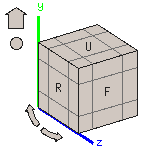 Hovering the mouse over the cube, it will enlarge in size and show
more detail waiting for mouse click commands
The letter on each side corresponds to the name of the side.
The naming follows the coordinate conversion that:
Z is horizontal and points the beam direction
Y is vertical (anti-gravity)
X is the horizontal (cross product of YxZ)
Letter Name Side description
~~~~~~ ~~~~~~ ~~~~~~~~~~~~~~~~~~~~~~~~~~~~~~~~~~~~
F Front X-Y plane towards the positive Z
B Back X-Y plane towards the negative Z
U Up X-Z plane towards the positive Y
D Down X-Z plane towards the negative Y
L Left Y-Z plane towards the positive X
R Right Y-Z plane towards the negative Y
Element Command
~~~~~~~~~~ ~~~~~~~~~~~~~~~~~~~~~~~~~~~~~~~~~~~~~~~~~
<center> the center of each side it will align the
viewport to the respective side
<edge> the edge between two sides it will align
the viewport at 45deg azimuthal between
the two sides
<corners> the corner from three sides it will align
the viewport at 45deg azimuthal and 45deg
polar between the 3 faces
<CW/CCW> will perform a 90deg rotation clockwise or
anti-clockwise versus the relative <w> vector
(perpendicular to the screen)
<arrows> move forward (right) or backward (left)
in the view history of the viewport
<home> will go the predefined system for each viewport
Red - Up
Green - Isometric
Blue - Right
Magenta - Front
<origin> the origin-circle will move the viewport to 0,0,0
<x/y/z> axis names, will align the clicked axis to
become vertical or horizontal (what is nearest)
<MMB> middle mouse button will toggle the trackball
for orbiting the viewport
Hovering the mouse over the cube, it will enlarge in size and show
more detail waiting for mouse click commands
The letter on each side corresponds to the name of the side.
The naming follows the coordinate conversion that:
Z is horizontal and points the beam direction
Y is vertical (anti-gravity)
X is the horizontal (cross product of YxZ)
Letter Name Side description
~~~~~~ ~~~~~~ ~~~~~~~~~~~~~~~~~~~~~~~~~~~~~~~~~~~~
F Front X-Y plane towards the positive Z
B Back X-Y plane towards the negative Z
U Up X-Z plane towards the positive Y
D Down X-Z plane towards the negative Y
L Left Y-Z plane towards the positive X
R Right Y-Z plane towards the negative Y
Element Command
~~~~~~~~~~ ~~~~~~~~~~~~~~~~~~~~~~~~~~~~~~~~~~~~~~~~~
<center> the center of each side it will align the
viewport to the respective side
<edge> the edge between two sides it will align
the viewport at 45deg azimuthal between
the two sides
<corners> the corner from three sides it will align
the viewport at 45deg azimuthal and 45deg
polar between the 3 faces
<CW/CCW> will perform a 90deg rotation clockwise or
anti-clockwise versus the relative <w> vector
(perpendicular to the screen)
<arrows> move forward (right) or backward (left)
in the view history of the viewport
<home> will go the predefined system for each viewport
Red - Up
Green - Isometric
Blue - Right
Magenta - Front
<origin> the origin-circle will move the viewport to 0,0,0
<x/y/z> axis names, will align the clicked axis to
become vertical or horizontal (what is nearest)
<MMB> middle mouse button will toggle the trackball
for orbiting the viewport
 flair
flair