☰
◀ Previous △ Index Next ▶
[Output]
The output page contains:
- all system messages which are written in the system standard output
- all system commands flair is issuing
- all gnuplot commands
- warning and error messages
The output is classified per command and contains only the latest
messages. Whenever something important is written in the output
flair notifies the user with the notification dialog F2.3
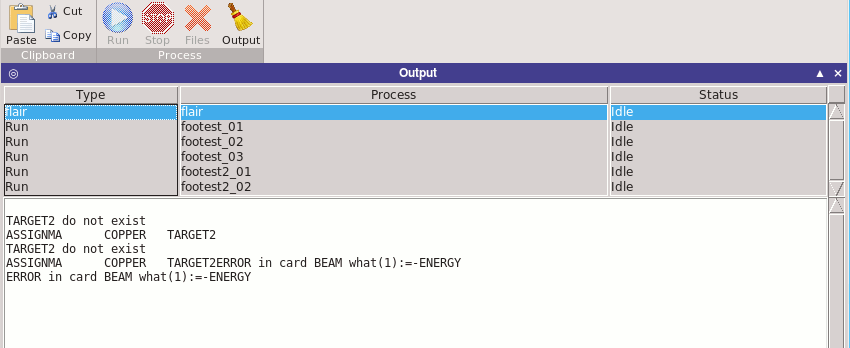 Ribbon
~~~~~~
Process Shortcut description
----------- -------- ------------------------------------------
Run Re-run the selected process
Stop Kill the selected process
Clean Clear text output
Close Close output page and return to previous one
Save Save output to file
Go To doubleclick Select higlighted card in Input or Geometry
Editor.
Either first select a line by clicking in the
output message and then click on the action "GoTo"
or double click directly on the line.
Ribbon
~~~~~~
Process Shortcut description
----------- -------- ------------------------------------------
Run Re-run the selected process
Stop Kill the selected process
Clean Clear text output
Close Close output page and return to previous one
Save Save output to file
Go To doubleclick Select higlighted card in Input or Geometry
Editor.
Either first select a line by clicking in the
output message and then click on the action "GoTo"
or double click directly on the line.
◀ Previous △ Index Next ▶
Ribbon ~~~~~~ Process Shortcut description ----------- -------- ------------------------------------------ Run Re-run the selected process Stop Kill the selected process Clean Clear text output Close Close output page and return to previous one Save Save output to file Go To doubleclick Select higlighted card in Input or Geometry Editor. Either first select a line by clicking in the output message and then click on the action "GoTo" or double click directly on the line.
 flair
flair