☰
◀ Previous △ Index Next ▶
F3} [Input] Editor
Input editor permits the user to edit the FLUKA input file in a
human readable way. The interface is divided into 3 section:
- Left: the input tree divided in categories, and cards
By clicking the appropriate branch only the cards in this
category will be displayed.
This tree can be minimized by dragging the splitter line or by
Double clicking
- Center: then main editor which displays the list of selected
cards with mini-dialogs. The functioning of the editor is
described in the following sections.
- Bottom: card interpretation as it will be seen by FLUKA.
The card interpretation highlights the changes during editing of
the card.
The card interpretation can be hidden by clicking the black
arrow  Or editing the contents of the cards in a free (non-validated
way) by clicking the
Or editing the contents of the cards in a free (non-validated
way) by clicking the  While loading the input file all problematic cards will be
highlighted with red and a message will be displayed in the output
page.
While loading the input file all problematic cards will be
highlighted with red and a message will be displayed in the output
page.
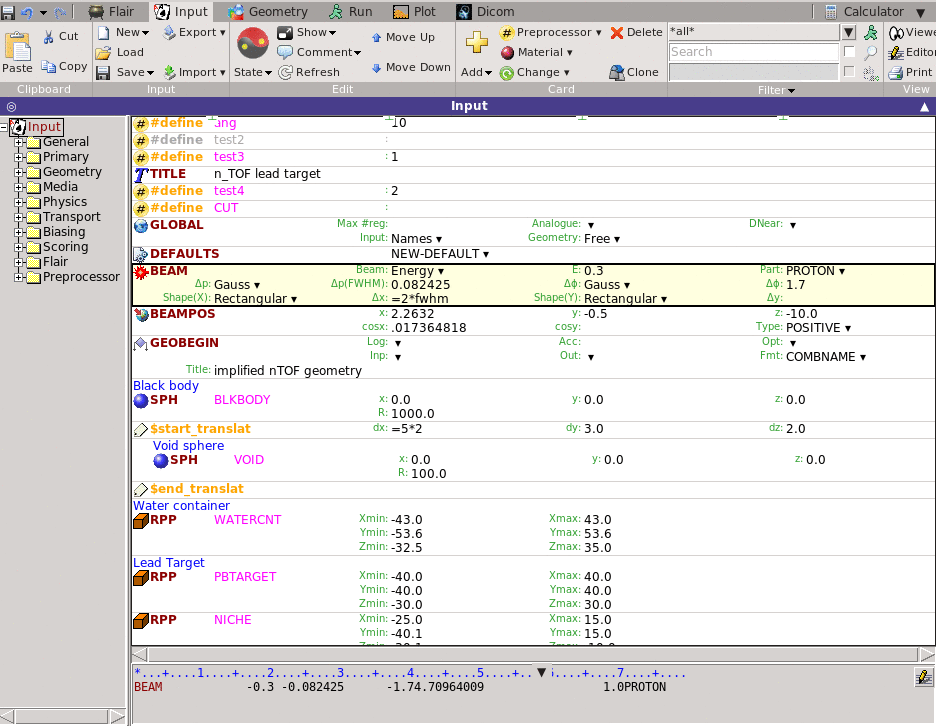
◀ Previous △ Index Next ▶
 Or editing the contents of the cards in a free (non-validated
way) by clicking the
Or editing the contents of the cards in a free (non-validated
way) by clicking the  While loading the input file all problematic cards will be
highlighted with red and a message will be displayed in the output
page.
While loading the input file all problematic cards will be
highlighted with red and a message will be displayed in the output
page.
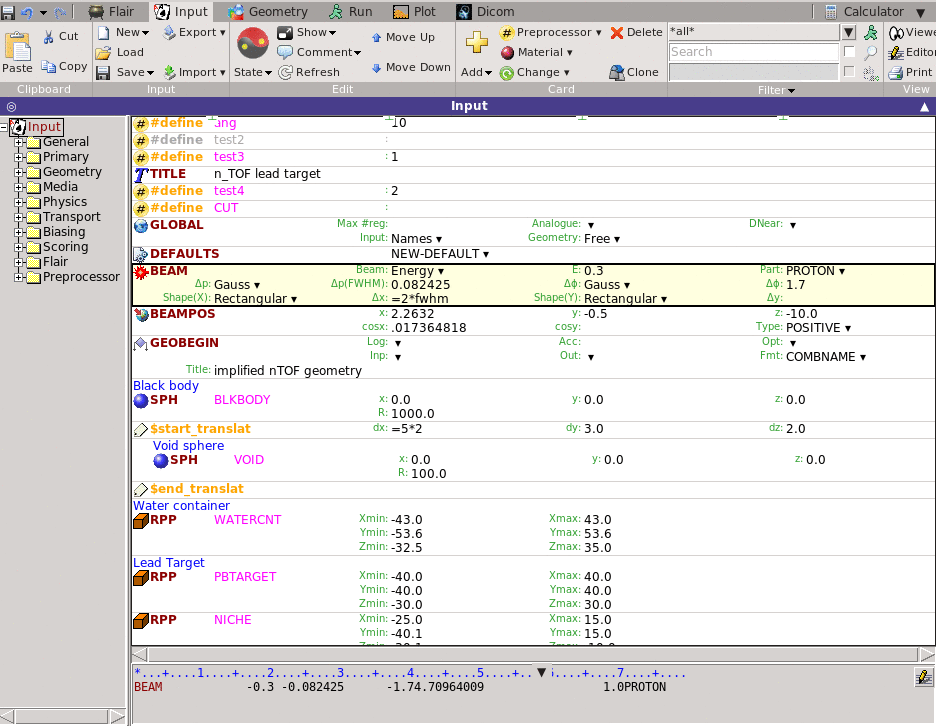
 flair
flair