☰
◀ Previous △ Index Next ▶
F4.7} Debugging
The message "Errors in Geometry" notifies that are possible errors
in the geometry. The problematic bodies and regions are
highlighted with red lines.
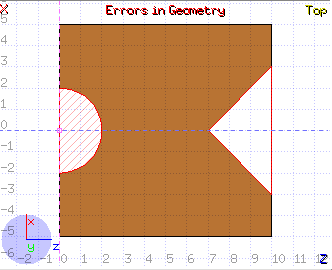 Selecting the
Selecting the  Errors tab on the left side,
displays the geometry errors.
Info: Touching surfaces are checked against 10 significant digits
Errors tab on the left side,
displays the geometry errors.
Info: Touching surfaces are checked against 10 significant digits
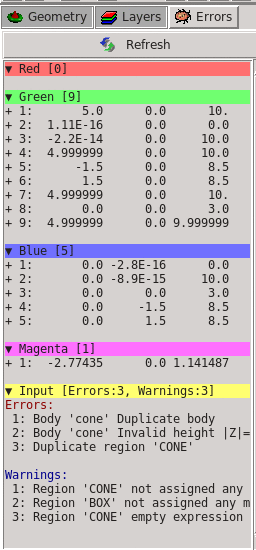 The listbox of the dialog lists all geometrical errors that are
found. Duplicates are removed. flair-geoviewer is scanning all
visible bodies to identify the errors, therefore all the points
are located "on the boundaries" of the body, however the error is
either on the positive (inside) or the negative (outside) side of
the body.
x,y,z Coordinates of the error (on the surface of body)
body Body with the x,y,z point on surface generating the error
+body Regions that are on the + side of the body.
Regions where the body should be subtracted to remove the error
-body Regions that are on the - side of the body.
Regions that the body should be intersected to remove the error
+/- of body are defined according to the normal on the surface.
+ refers to outside, - to inside
The text box in the errors dialog shows errors and warning found
during the interpretation of the FLUKA input file. Warnings can
be disabled with the "Ignore Warnings" option in the Preferences
(Configuration) dialog of flair.
The listbox of the dialog lists all geometrical errors that are
found. Duplicates are removed. flair-geoviewer is scanning all
visible bodies to identify the errors, therefore all the points
are located "on the boundaries" of the body, however the error is
either on the positive (inside) or the negative (outside) side of
the body.
x,y,z Coordinates of the error (on the surface of body)
body Body with the x,y,z point on surface generating the error
+body Regions that are on the + side of the body.
Regions where the body should be subtracted to remove the error
-body Regions that are on the - side of the body.
Regions that the body should be intersected to remove the error
+/- of body are defined according to the normal on the surface.
+ refers to outside, - to inside
The text box in the errors dialog shows errors and warning found
during the interpretation of the FLUKA input file. Warnings can
be disabled with the "Ignore Warnings" option in the Preferences
(Configuration) dialog of flair.
◀ Previous △ Index Next ▶
Selecting the
Errors tab on the left side, displays the geometry errors. Info: Touching surfaces are checked against 10 significant digits
The listbox of the dialog lists all geometrical errors that are found. Duplicates are removed. flair-geoviewer is scanning all visible bodies to identify the errors, therefore all the points are located "on the boundaries" of the body, however the error is either on the positive (inside) or the negative (outside) side of the body. x,y,z Coordinates of the error (on the surface of body) body Body with the x,y,z point on surface generating the error +body Regions that are on the + side of the body. Regions where the body should be subtracted to remove the error -body Regions that are on the - side of the body. Regions that the body should be intersected to remove the error +/- of body are defined according to the normal on the surface. + refers to outside, - to inside The text box in the errors dialog shows errors and warning found during the interpretation of the FLUKA input file. Warnings can be disabled with the "Ignore Warnings" option in the Preferences (Configuration) dialog of flair.
 flair
flair