☰
◀ Previous △ Index Next ▶
[Flair]
The flair page allows the user:
- to load/save the flair project
- create new inputs based on the predefined templates
- configure flair
- check for updates
- edit the project notes information
Drag the "Flair" tab to open a new flair window. Or alternatively click
the "Open" while holding the Control or Shift button
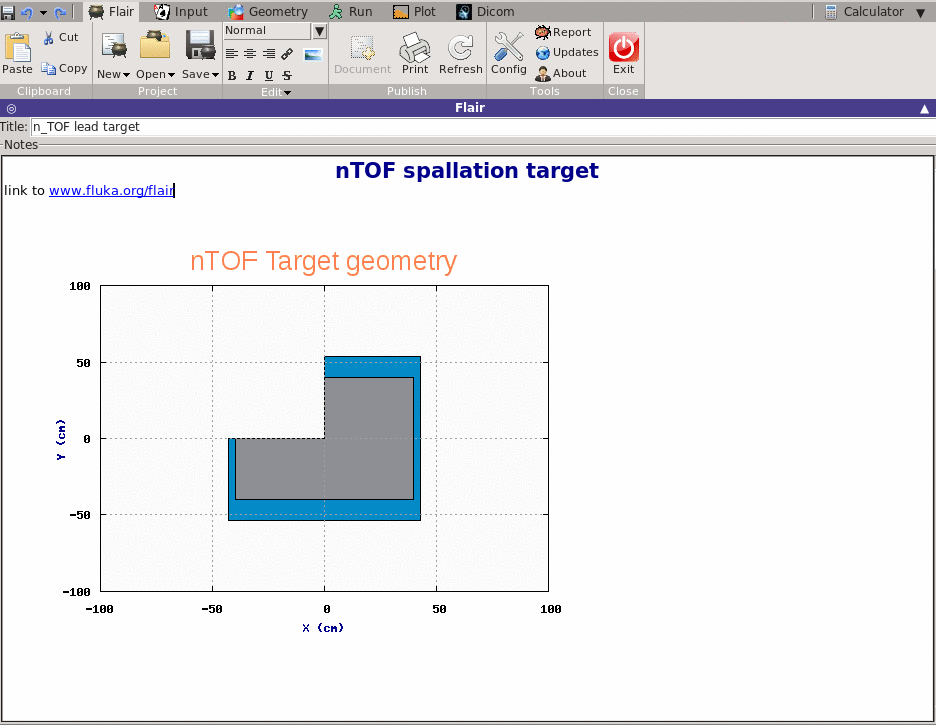 Ribbon
~~~~~~
Project Shortcut description
----------- -------- ------------------------------------------
New - Create a new flair project
- Press <Control> or <Shift> keys to open
in a new flair window
Open - Open an existing flair project
- Open a recent flair projects
- Press <Control> or <Shift> keys to open
in a new flair window
Save Ctrl-S - Save current project
- Save with a different filename
Publish Shortcut description
----------- -------- ------------------------------------------
Document Write a documentation out of the notes
Print Ctrl-P Print notes
Refresh Ctrl-R Refresh notes (reload all images)
Tools Shortcut description
----------- -------- ------------------------------------------
Config Open the flair preferences dialog
Report Report a bug or suggestion to flair author
Updates Check for flair/fluka updates (normally every 30days)
About Display the about dialog
Close Shortcut description
----------- -------- ------------------------------------------
Exit Ctrl-Q Close the program (all flair windows)
Fields
~~~~~~
Title Title of the project.
- When an input file is loaded the title will
be updated with the title of the input
file.
- When the title string is updated the
program will ask to modify the TITLE and
GEOBEGIN title cards
Notes User area to keep notes related to the FLUKA project.
Special tags:
{ img:filename } Import image inside the notes
Image notes can be any plot-image
by clicking the "Notes" button in
the Plot page
Input Templates
~~~~~~~~~~~~~~~
flair contains a few input templates located in the subdirectory
/templates under the flair directory. The default flair templates are
prefixed with a "D:" in the template list dialog.
The user can create its own templates in the $HOME/.flair/templates
directory. Templates are plain FLUKA input files.
Ribbon
~~~~~~
Project Shortcut description
----------- -------- ------------------------------------------
New - Create a new flair project
- Press <Control> or <Shift> keys to open
in a new flair window
Open - Open an existing flair project
- Open a recent flair projects
- Press <Control> or <Shift> keys to open
in a new flair window
Save Ctrl-S - Save current project
- Save with a different filename
Publish Shortcut description
----------- -------- ------------------------------------------
Document Write a documentation out of the notes
Print Ctrl-P Print notes
Refresh Ctrl-R Refresh notes (reload all images)
Tools Shortcut description
----------- -------- ------------------------------------------
Config Open the flair preferences dialog
Report Report a bug or suggestion to flair author
Updates Check for flair/fluka updates (normally every 30days)
About Display the about dialog
Close Shortcut description
----------- -------- ------------------------------------------
Exit Ctrl-Q Close the program (all flair windows)
Fields
~~~~~~
Title Title of the project.
- When an input file is loaded the title will
be updated with the title of the input
file.
- When the title string is updated the
program will ask to modify the TITLE and
GEOBEGIN title cards
Notes User area to keep notes related to the FLUKA project.
Special tags:
{ img:filename } Import image inside the notes
Image notes can be any plot-image
by clicking the "Notes" button in
the Plot page
Input Templates
~~~~~~~~~~~~~~~
flair contains a few input templates located in the subdirectory
/templates under the flair directory. The default flair templates are
prefixed with a "D:" in the template list dialog.
The user can create its own templates in the $HOME/.flair/templates
directory. Templates are plain FLUKA input files.
◀ Previous △ Index Next ▶
Ribbon ~~~~~~ Project Shortcut description ----------- -------- ------------------------------------------ New - Create a new flair project - Press <Control> or <Shift> keys to open in a new flair window Open - Open an existing flair project - Open a recent flair projects - Press <Control> or <Shift> keys to open in a new flair window Save Ctrl-S - Save current project - Save with a different filename Publish Shortcut description ----------- -------- ------------------------------------------ Document Write a documentation out of the notes Print Ctrl-P Print notes Refresh Ctrl-R Refresh notes (reload all images) Tools Shortcut description ----------- -------- ------------------------------------------ Config Open the flair preferences dialog Report Report a bug or suggestion to flair author Updates Check for flair/fluka updates (normally every 30days) About Display the about dialog Close Shortcut description ----------- -------- ------------------------------------------ Exit Ctrl-Q Close the program (all flair windows) Fields ~~~~~~ Title Title of the project. - When an input file is loaded the title will be updated with the title of the input file. - When the title string is updated the program will ask to modify the TITLE and GEOBEGIN title cards Notes User area to keep notes related to the FLUKA project. Special tags: { img:filename } Import image inside the notes Image notes can be any plot-image by clicking the "Notes" button in the Plot page Input Templates ~~~~~~~~~~~~~~~ flair contains a few input templates located in the subdirectory /templates under the flair directory. The default flair templates are prefixed with a "D:" in the template list dialog. The user can create its own templates in the $HOME/.flair/templates directory. Templates are plain FLUKA input files.
 flair
flair