☰
◀ Previous △ Index Next ▶
[Run]
The Run page is a combined page of the following views
[Run:Run] allows the user to run and monitor his simulations
[Run:Files] to inspect the files during a run
[Run:Data] to process the output files
All the three views share the same listbox on the left containing
the list of simulations associated with this project/input file.
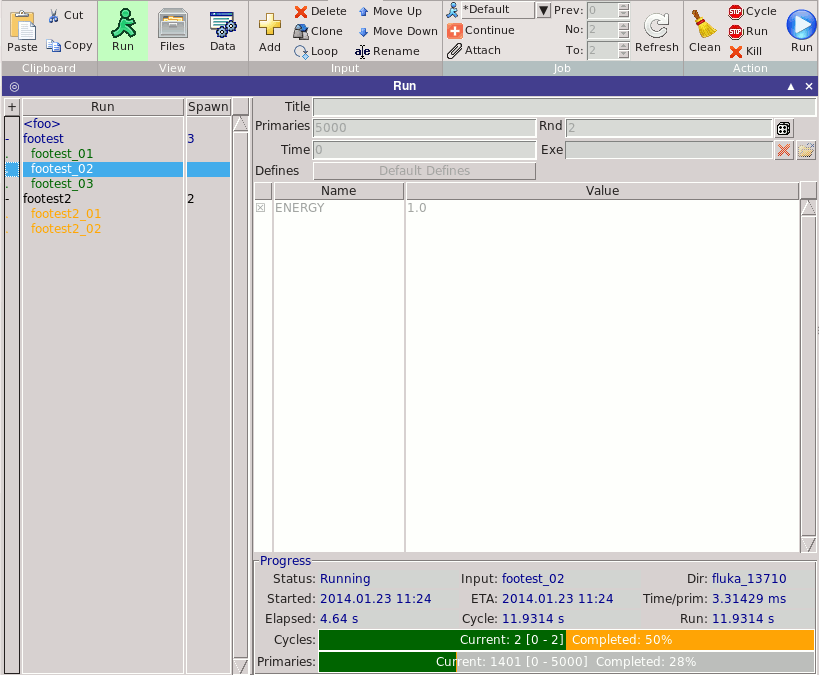 Ribbon
~~~~~~
View Shortcut description
----------- -------- ------------------------------------------
Run Show the [Run:Run] window
Files Show the [Run:Files] window
Data Show the [Run:Data] window
Input Shortcut description
----------- -------- ------------------------------------------
Add Ins Add a new simulation/input
Delete Del Delete the selected runs or spawned jobs
Clone Ctrl-D Clone/Duplicate the selected runs
Loop Loop on the selected runs.
Allows the user to create clones of runs by
looping on a user defined variable (#define)
over a range of values.
E.g. Imagine you want to run 9 simulations with
varying energy from 10 to 100MeV
Steps:
- define a variable in the input e.g.
#define E 0.01
- use the variable to the beam card
BEAM E: =-E
(The minus is necessary for fluka to
treat the function as energy. See below
on Function Evaluation F3.6}
- Click on the loop button, select the
variable E and enter as:
Start value: 0.01
End value: 0.10
Step: 0.01
Click OK and 9 runs will be automatically
generated.
You can loop on looped runs to create 2D scans. etc.
Move Up Ctrl-Up Move upwards the selected runs
Move Down Ctrl-Dn Move downwards the selected runs
Rename F2,Ctrl-E Rename the selected run
Listbox description
----------- ------------------------------------------
Column-1 empty for a standalone run
+ for a group (click on + to expand it)
- for a group (click on - to collapse it)
. for a spawned job
Press <space> to toggle selected runs expanded/collapsed
Column-2 filename to be given to the job
editable field: type-in the name of the run
The default run is the first one in the list,
with the input name inside the brackets <...>
Spawned jobs automatically are assigned names
based on the rules set on the Configuration F6 dialog (Runs)
Column-3 number of spawned jobs (for multi-core CPUs)
editable field: type-in any number to set/remove
spawned jobs
Enter 0 (zero) to remove all spawned jobs
Ribbon
~~~~~~
View Shortcut description
----------- -------- ------------------------------------------
Run Show the [Run:Run] window
Files Show the [Run:Files] window
Data Show the [Run:Data] window
Input Shortcut description
----------- -------- ------------------------------------------
Add Ins Add a new simulation/input
Delete Del Delete the selected runs or spawned jobs
Clone Ctrl-D Clone/Duplicate the selected runs
Loop Loop on the selected runs.
Allows the user to create clones of runs by
looping on a user defined variable (#define)
over a range of values.
E.g. Imagine you want to run 9 simulations with
varying energy from 10 to 100MeV
Steps:
- define a variable in the input e.g.
#define E 0.01
- use the variable to the beam card
BEAM E: =-E
(The minus is necessary for fluka to
treat the function as energy. See below
on Function Evaluation F3.6}
- Click on the loop button, select the
variable E and enter as:
Start value: 0.01
End value: 0.10
Step: 0.01
Click OK and 9 runs will be automatically
generated.
You can loop on looped runs to create 2D scans. etc.
Move Up Ctrl-Up Move upwards the selected runs
Move Down Ctrl-Dn Move downwards the selected runs
Rename F2,Ctrl-E Rename the selected run
Listbox description
----------- ------------------------------------------
Column-1 empty for a standalone run
+ for a group (click on + to expand it)
- for a group (click on - to collapse it)
. for a spawned job
Press <space> to toggle selected runs expanded/collapsed
Column-2 filename to be given to the job
editable field: type-in the name of the run
The default run is the first one in the list,
with the input name inside the brackets <...>
Spawned jobs automatically are assigned names
based on the rules set on the Configuration F6 dialog (Runs)
Column-3 number of spawned jobs (for multi-core CPUs)
editable field: type-in any number to set/remove
spawned jobs
Enter 0 (zero) to remove all spawned jobs
◀ Previous △ Index Next ▶
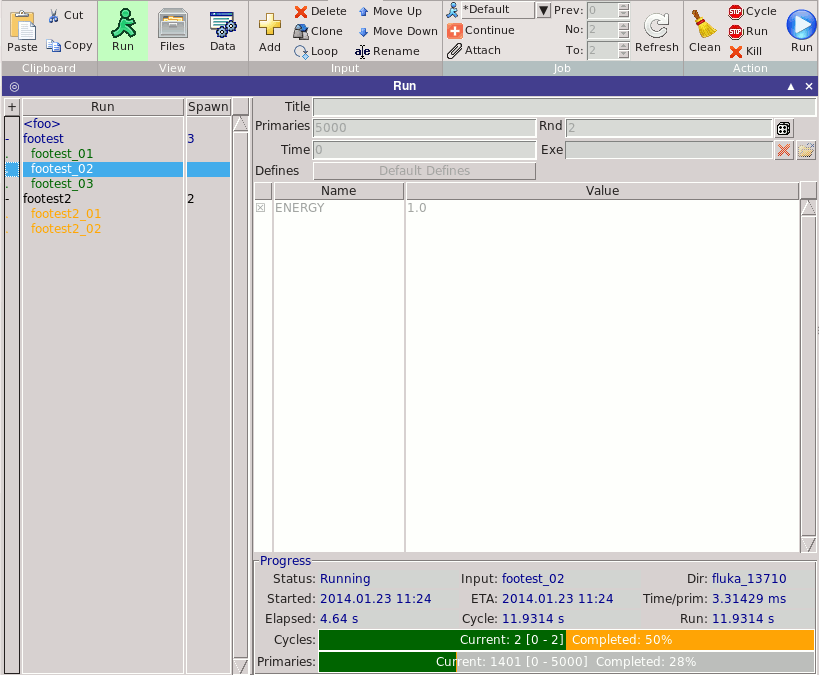 Ribbon
~~~~~~
View Shortcut description
----------- -------- ------------------------------------------
Run Show the [Run:Run] window
Files Show the [Run:Files] window
Data Show the [Run:Data] window
Input Shortcut description
----------- -------- ------------------------------------------
Add Ins Add a new simulation/input
Delete Del Delete the selected runs or spawned jobs
Clone Ctrl-D Clone/Duplicate the selected runs
Loop Loop on the selected runs.
Allows the user to create clones of runs by
looping on a user defined variable (#define)
over a range of values.
E.g. Imagine you want to run 9 simulations with
varying energy from 10 to 100MeV
Steps:
- define a variable in the input e.g.
#define E 0.01
- use the variable to the beam card
BEAM E: =-E
(The minus is necessary for fluka to
treat the function as energy. See below
on Function Evaluation F3.6}
- Click on the loop button, select the
variable E and enter as:
Start value: 0.01
End value: 0.10
Step: 0.01
Click OK and 9 runs will be automatically
generated.
You can loop on looped runs to create 2D scans. etc.
Move Up Ctrl-Up Move upwards the selected runs
Move Down Ctrl-Dn Move downwards the selected runs
Rename F2,Ctrl-E Rename the selected run
Listbox description
----------- ------------------------------------------
Column-1 empty for a standalone run
+ for a group (click on + to expand it)
- for a group (click on - to collapse it)
. for a spawned job
Press <space> to toggle selected runs expanded/collapsed
Column-2 filename to be given to the job
editable field: type-in the name of the run
The default run is the first one in the list,
with the input name inside the brackets <...>
Spawned jobs automatically are assigned names
based on the rules set on the Configuration F6 dialog (Runs)
Column-3 number of spawned jobs (for multi-core CPUs)
editable field: type-in any number to set/remove
spawned jobs
Enter 0 (zero) to remove all spawned jobs
Ribbon
~~~~~~
View Shortcut description
----------- -------- ------------------------------------------
Run Show the [Run:Run] window
Files Show the [Run:Files] window
Data Show the [Run:Data] window
Input Shortcut description
----------- -------- ------------------------------------------
Add Ins Add a new simulation/input
Delete Del Delete the selected runs or spawned jobs
Clone Ctrl-D Clone/Duplicate the selected runs
Loop Loop on the selected runs.
Allows the user to create clones of runs by
looping on a user defined variable (#define)
over a range of values.
E.g. Imagine you want to run 9 simulations with
varying energy from 10 to 100MeV
Steps:
- define a variable in the input e.g.
#define E 0.01
- use the variable to the beam card
BEAM E: =-E
(The minus is necessary for fluka to
treat the function as energy. See below
on Function Evaluation F3.6}
- Click on the loop button, select the
variable E and enter as:
Start value: 0.01
End value: 0.10
Step: 0.01
Click OK and 9 runs will be automatically
generated.
You can loop on looped runs to create 2D scans. etc.
Move Up Ctrl-Up Move upwards the selected runs
Move Down Ctrl-Dn Move downwards the selected runs
Rename F2,Ctrl-E Rename the selected run
Listbox description
----------- ------------------------------------------
Column-1 empty for a standalone run
+ for a group (click on + to expand it)
- for a group (click on - to collapse it)
. for a spawned job
Press <space> to toggle selected runs expanded/collapsed
Column-2 filename to be given to the job
editable field: type-in the name of the run
The default run is the first one in the list,
with the input name inside the brackets <...>
Spawned jobs automatically are assigned names
based on the rules set on the Configuration F6 dialog (Runs)
Column-3 number of spawned jobs (for multi-core CPUs)
editable field: type-in any number to set/remove
spawned jobs
Enter 0 (zero) to remove all spawned jobs
 flair
flair